
In today’s hyper-connected world, understanding the strength and quality of your network connection is more crucial than ever. Whether you’re streaming videos, attending virtual meetings, or simply browsing the web, a reliable signal is essential. Network Signal Info Pro rises to this challenge, offering a comprehensive suite of tools to analyze your WiFi and cellular connections. Available exclusively on Android devices, this app provides detailed insights and advanced features that set it apart from standard network utilities.
Key Features and Functionality
Network Signal Info Pro distinguishes itself through a combination of user-friendly design and powerful functionality. One significant advantage of the Pro version is the absence of advertisements, providing a cleaner, more focused user experience. Furthermore, the app boasts an extensive cell tower database, containing information on over 80 million cell towers worldwide. This allows users to gain a deeper understanding of their cellular network environment.
The MOBILE SIGNAL TRACKER feature is particularly noteworthy, allowing users to generate KML files compatible with Google Earth. This feature enables detailed network research and mapping, making it an invaluable tool for professionals and enthusiasts alike. Additional features include customizable widgets, a Mobile Signal Lost Service, and a range of diagnostic tools for comprehensive network monitoring. If you’re facing issues with connectivity, you might want to explore solutions for common Wi-Fi problems. You can read the full guide on our site for helpful tips.
Signal Strength Visualization and Interpretation
Unlike many network analysis tools that provide only basic signal strength indicators, Network Signal Info Pro offers a more granular representation. Instead of broad categories like “weak,” “good,” and “excellent,” the app displays signal strength graphically using a fourteen-bar scale. This allows for a quick and precise visual assessment of signal quality. This enhanced visualization significantly improves the user experience, eliminating the guesswork associated with interpreting vague signal indicators. The app’s ability to accurately display both Wi-Fi and cellular signal strength sets a new standard for network analysis tools.
Data Logging and Comprehensive Network Information
Beyond signal strength, Network Signal Info Pro provides a wealth of information about your network environment. The app identifies the network provider, SIM card provider, phone model, network type, data status, and data activity, among other parameters. For Wi-Fi connections, it reveals the SSID, BSSID, MAC address, and maximum connection speed. A particularly useful feature is the data logging capability, which allows users to export wireless and mobile signal strength readings to an Excel-compatible CSV file. This feature is invaluable for network analysis, troubleshooting, and documentation. To further enhance your understanding, consider learning about network protocols to see how different components interact.
Customization Options and User Feedback
The user interface of Network Signal Info Pro offers a range of customization options to suit individual preferences. Users can choose from various widget sizes, including 1×1, 2×1, and 2×2, allowing for seamless integration with their home screen. If widgets are accidentally removed, the app can be easily reinstalled by duplicating it to the phone’s storage. The developers encourage users to share their experiences and provide feedback through the app store, fostering a community of users who contribute to the app’s ongoing improvement. Positive reviews and word-of-mouth recommendations have helped to increase the app’s popularity and adoption.
Detailed Network Settings and Diagnostic Capabilities
Network Signal Info Pro excels at providing comprehensive details about your network settings. Under the “Mobile Signal” section, users can access information such as internal and external IP addresses, network providers, SIM provider, phone type, network type, network strength in dBm and ASU, data state, data activity, country code, and device ID. The app also displays the mobility status of the connection. This detailed information is crucial for diagnosing network issues and optimizing performance. This type of tool is very important to understand and use. You can learn more about this topic here.
For Wi-Fi connections, the app provides the network’s SSID, BSSID, MAC address, maximum transfer rate, IP address, external IP address, network capability, network channel, subnet mask, Gateway IP address, DHCP server address, DNS1 and DNS2 addresses, and more. The app’s extensive diagnostic capabilities and ability to pinpoint connectivity problems make it an indispensable tool for both casual users and network professionals.
Conclusion
Network Signal Info Pro is a powerful and versatile tool for analyzing and understanding your network connections. Its comprehensive feature set, user-friendly interface, and detailed data visualization set it apart from other network utilities. The app’s ability to provide granular signal strength readings, detailed network information, and data logging capabilities make it an invaluable asset for troubleshooting connectivity issues, optimizing network performance, and gaining a deeper understanding of your network environment. While currently available only on Android devices, its features could serve as a benchmark for network analysis tools on other platforms. As mobile connectivity becomes increasingly important, tools like Network Signal Info Pro will play an essential role in ensuring a seamless and reliable online experience.
“`
- Votes: 1
- Comments: 4
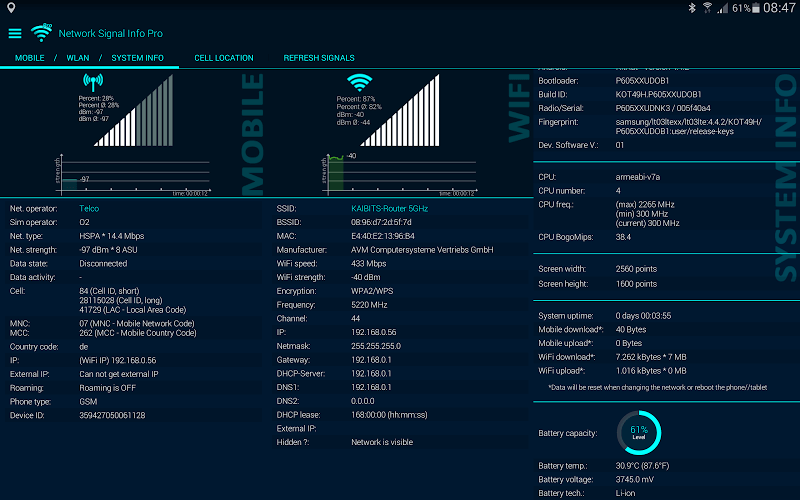
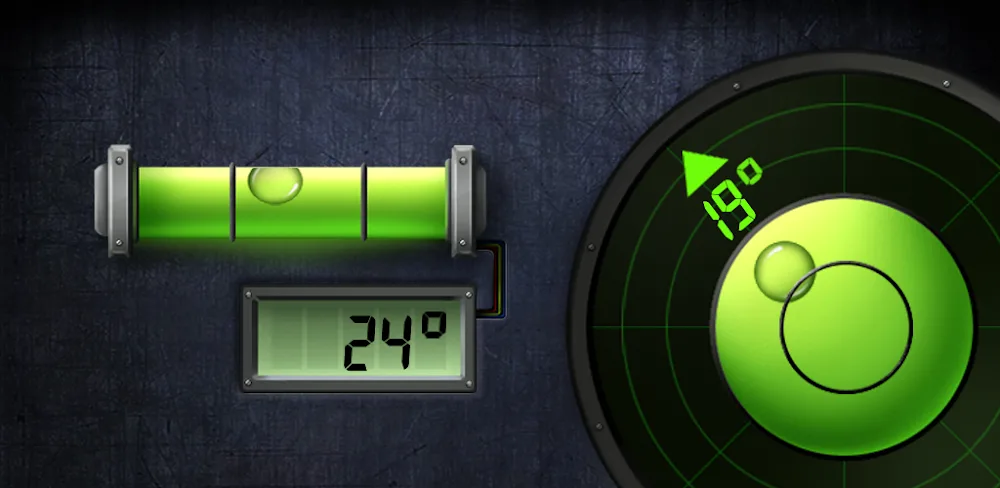

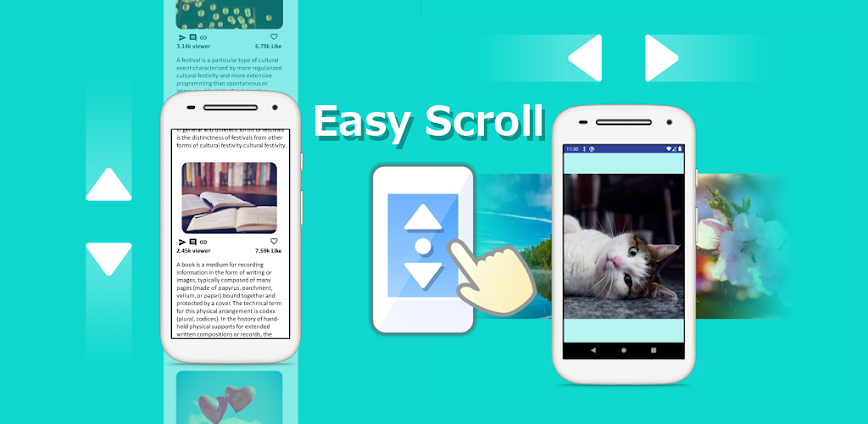



While it seems helpful, the Android exclusivity is a bummer for those of us on iOS. Plenty of network analysis tools already exist, so it’s not exactly revolutionary.
While the app might be useful for some, focusing solely on Android excludes a large portion of users on iOS. It would be great to see similar functionality available across platforms.
While the app sounds useful for Android users, it’s a shame it’s not available on iOS. Many people use iPhones and would benefit from this type of network analysis too.
While it sounds useful for Android users, it’s disappointing that iOS users are left out of the loop. I wish there was a comparable app for iPhones!